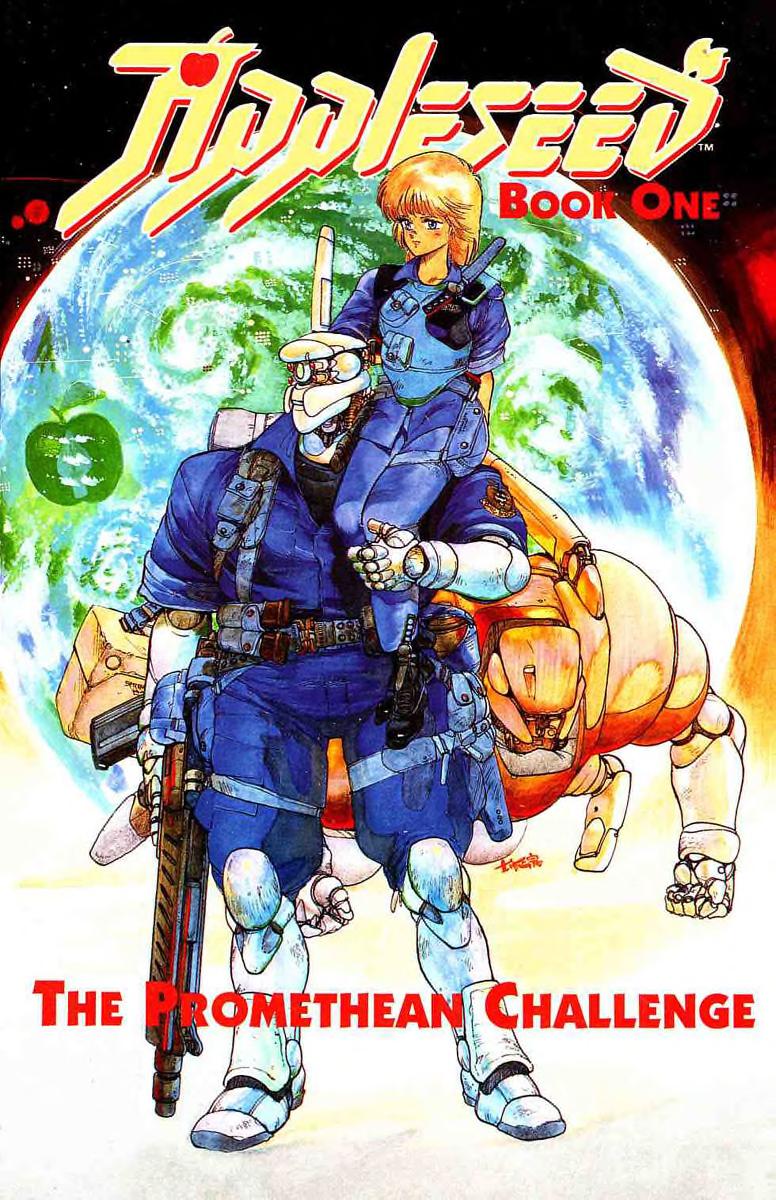Back in the day, I did a map for an adventure I had written and meticulously drew out the map by hand. At the time, I was reading the Appleseed manga and I was enchanted by the shading done with screentones that are cut to fit and applied to the drawing. So I went and duly acquired the sheets I needed from the University Bookstore. These days, with the advent of computers, a similar effect can be applied when creating or editing on the computer and there’s a variety of freely available screentone brushes available for that purpose. If I were to rework that map, I would definitely do those sorts of things digitally.
In a similar spirit, I took it on myself to try out some techniques using GIMP and redrew the maps from my Gamma World campaign, combining the two campaign maps. There’s some great information on creating digital maps and most techniques that apply to Photoshop work equally well for GIMP. In most cases, Photoshop brushes transfer well, which can be a lifesaver. In the case of my map, I was prepared to build my own and I’m still not entirely sure I like the aesthetics of what I used, though these mountain brushes are fantastic and come in three different flavors (outline, shaded, and patterned).
Here’s the work in progress, to which I plan to improve the political divisions, delineate the areas of influence of the Unclean, add labels to all the areas and locations, and provide useful map items like scale markers. I’d also like to add some items from the later detail maps I created for the campaign.